In accordance with international trend, which mandates better accessibility of tv broadcasts to hearing-impaired viewers, BRAM Technologies thave developed a range of in-house subtitling solutions.
Subtitle Editor software can be used to create new or edit existing subtitle files. The resulting subtitles can be used on BRAM Technologies’ Azimuth server playout, or any 3rd party solutions.
Teletext Editor software allows creating teletext pages from scratch or from a set of templates and can work with separate group of pages. The resulting teletext can be played out by a BRAM Technologies’ Azimuth video server.
BRAM Technologies also offer two hardware choices for teletext/subtitle playout:
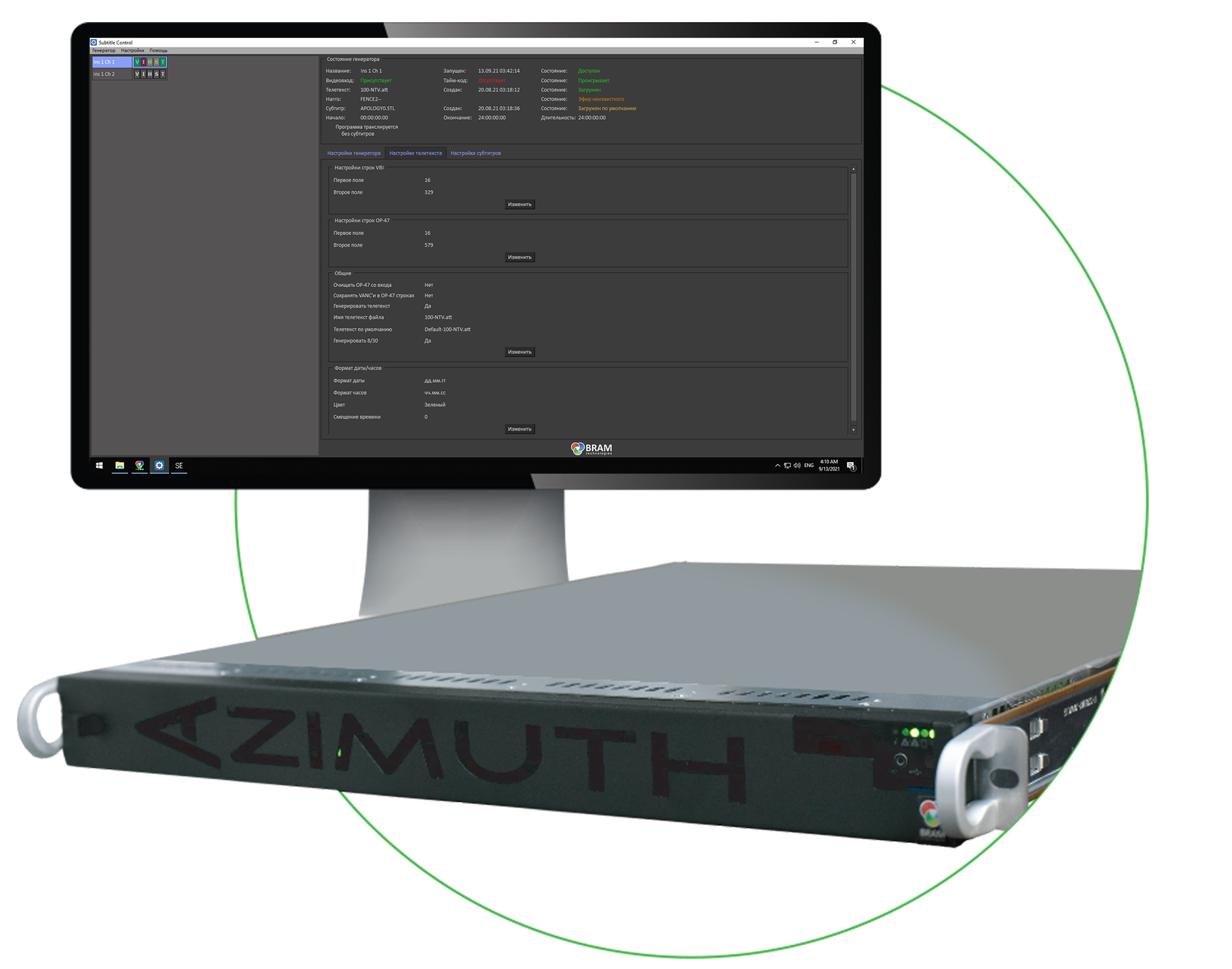

Features
Teletext
- Quick preparation of the main page from a template;
- Automatic creation of contents list;
- Automatic creation of both feature programs, trailers and announcements;
- Working with several page groups;
- Multilanguage support ;
- Edit text WYSIWYG in video window;
- Instant access to any page or teletext section;
- Multilevel undo/redo;
- Support for multiple columns, different text alignment and page breaks;
- Attribute display;
- Importing images for outline markup.
Subtitles
- An intuitive user-friendly interface with templates and other customer specific configurations;
- Import/export of common file formats;
- Frame-accurate subtitle positioning, available for both high res and proxy video;
- Automatic spell-checking;
- Audio level monitoring;
- Choice of different operating modes;
- Customizable control panel for commonly used functions;
- Merging several projects in one;
- Undo / redo, auto save functions;
- Hotkeys.
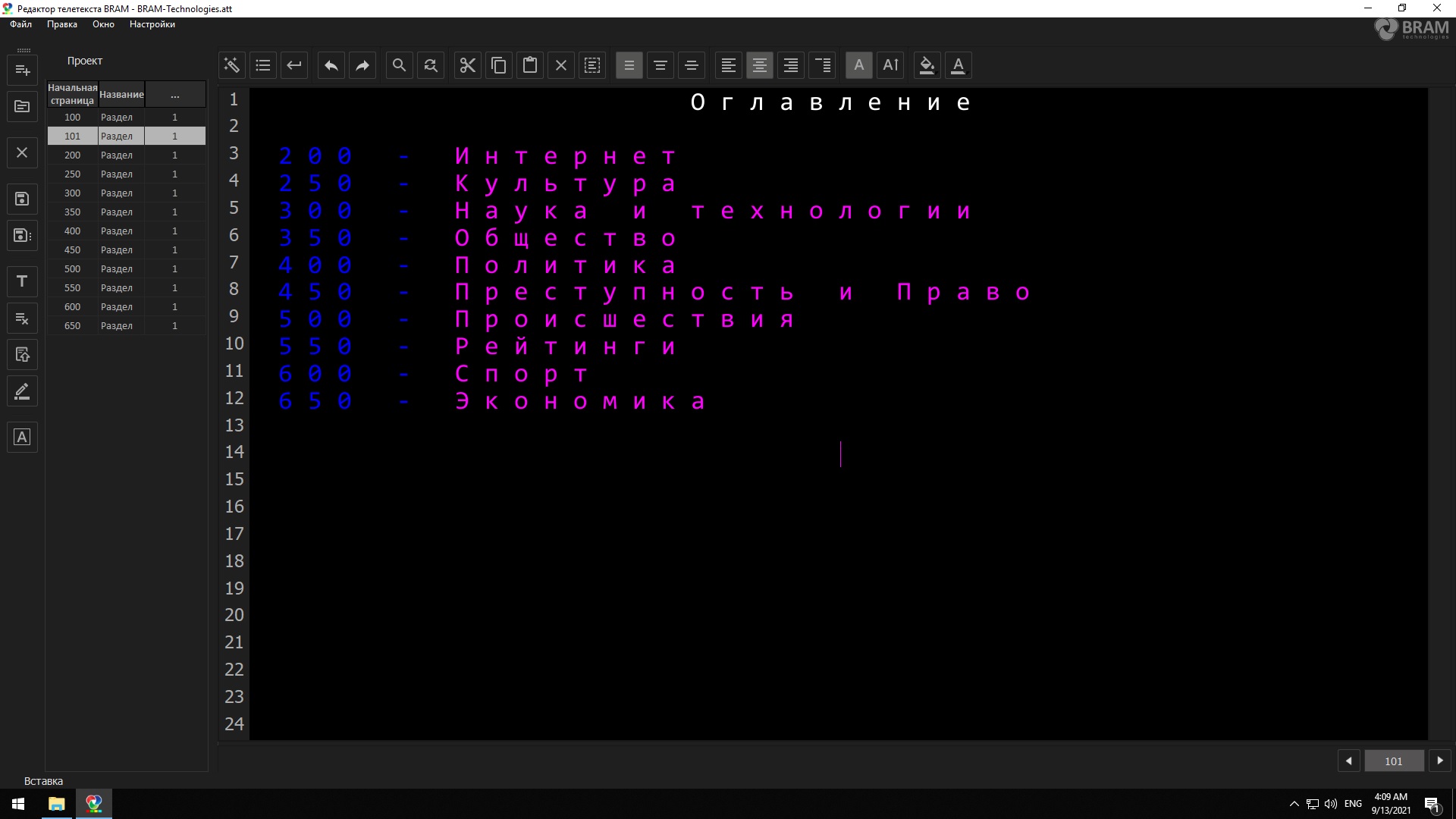
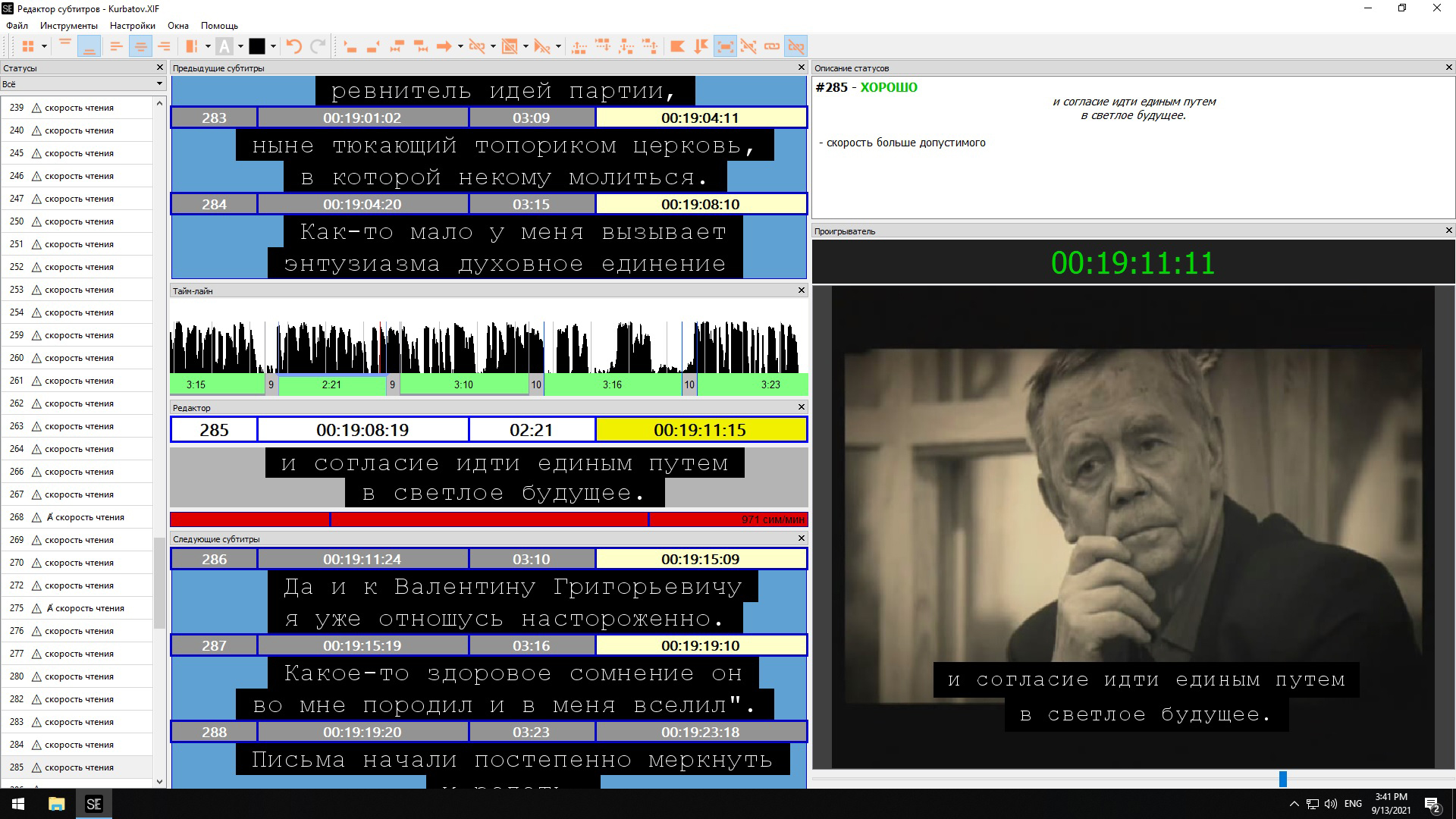
Specifications
Teletext file formats: *.att
Subtitle file formats: ast, srt, stl, xif;
OS: MS Windows 10 Pro/Linux
Supported standards: SD ETS 300 706, HD OP-47
New
- New Teletext Editor interface
- Interactive WYSIWYG teletext editing
- Freehand pseudographics drawing in Teletext Editor
- Multichannel teletext insertion
- TeleText for IP channel playout
- New user experience
- Attribute display
- Importing images for outline markup
- Interface and spellcheck language autoswitch


- Simplified file operations
- Productivity and usability enhancements
- Better performance from backend optimization

